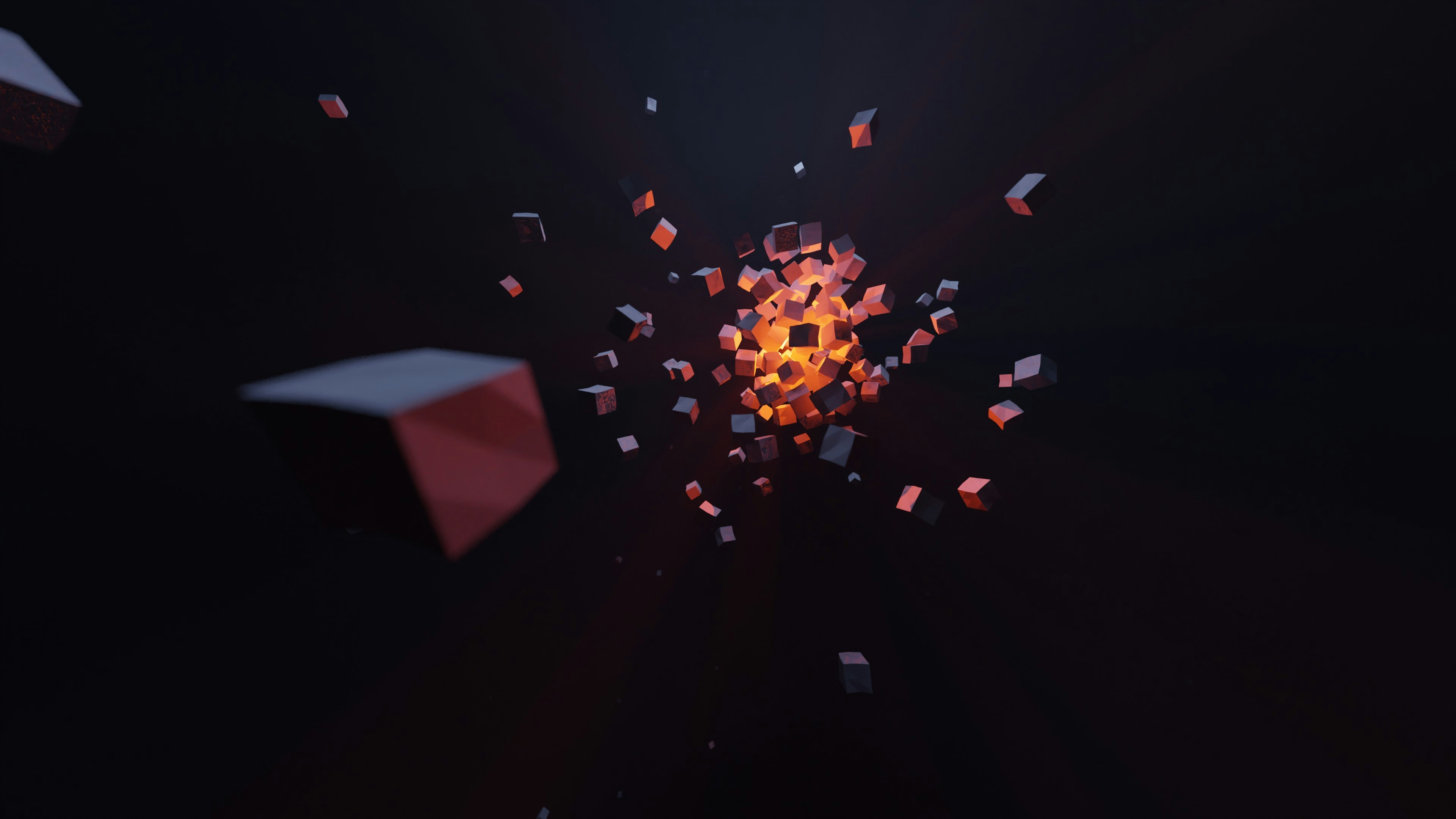搭建git服务器并配置blog自动部署
Table of Contents
最方便的还是查看git的官方文档 中关于服务器上git配置的相关章节,比较详细
记录下我搭建过程中的思路以及一些需要注意的点
搭建思路
-
在本地搭建了hugo配合typora写文章
-
图片部分使用腾讯云的oss存储实现图床功能 ,(做了防盗链话费不了多钱)
-
文章写好后推送到github的私有库中,配合action功能自动部署推送到公开库中展示
-
原先计划
-
在腾讯云搭建git服务,写好文章同时推送到腾讯云 -
在服务器中安装hugo,使用git中的钩子功能提交文章后在git服务器编译到指定的目录中
这次重新搭建折腾了好久都卡在vps拉取的环节上了,所以放弃
-
-
使用action的burnett01/rsync-deployments实现对编译好文件的上传
-
搭建nginx,配置域名实现公网访问
server { listen 80; server_name blog.mfcp.fun; location / { alias /var/www/blog_site/; } }
问题记录
-
创建完git用户后设置git-shell,用户就不能登录shell了,正常推送是没有问题的
根据git文档中搭建好git服务后,根据文档中的说明,更改了git用户的默认shell,只能通过git协议推送代码,不能登录shell,但是我们要新建仓库必须要在shell中操作。
两种解决办法 👇
-
第一是通过高权限账户使用
**chsh**命令临时更改git用户的默认shell,创建完在改回去# 查看系统shell cat /etc/shells # 第二种 chsh -s /bin/sh git #更改git用户的shell -
第二种是通过高权限账户创建好文件,然后更改把文件夹的用户和用户组更改为git用户。
-
-
创建的目录和文件要注意权限问题,所属权限不是git用户的话后期推送会失败
-
git的钩子功能post-receive需要可执行权限才能成功执行
-
由于github page跟腾讯云的baseurl不一致,同一个config文件不能使用,创建单独的配置文件编译
-
同步到腾讯云ubuntu上需要创建ssh密钥文件,把公钥写入到
authorized_keys中,把私钥文件写入到github项目的Security中通过虚拟变量形式来访问
👇以下是成功的action文件shili
# .github/workflows/gh-pages.yml
name: GitHub Pages
on:
push:
branches:
- master
jobs:
build-deploy:
runs-on: ubuntu-22.04
concurrency:
group: ${{ github.workflow }}-${{ github.ref }}
steps:
- uses: actions/checkout@v3
with:
submodules: true # Fetch Hugo themes (true OR recursive)
fetch-depth: 0 # Fetch all history for .GitInfo and .Lastmod
- name: Setup Hugo
uses: peaceiris/actions-hugo@v2
with:
hugo-version: 'latest'
extended: true
- name: Build
run: hugo --minify
- name: Deploy
uses: peaceiris/actions-gh-pages@v3
if: github.ref == 'refs/heads/master'
with:
# github_token: ${{ secrets.GITHUB_TOKEN }} 该项适用于发布到源码相同repo的情况,不能用于发布到其他repo
external_repository: mugeliu/blog # 发布到哪个repo
personal_token: ${{ secrets.HUGO_CL_TOKEN }} # 发布到其他repo需要提供上面生成的personal access token
publish_branch: master # 发布到哪个branch
publish_dir: ./public # 注意这里指的是要发布哪个文件夹的内容,而不是指发布到目的仓库的什么位置,因为hugo默认生成静态网页到public文件夹,所以这里发布public文件夹里的内容
commit_message: ${{ github.event.head_commit.message }}
# .github/workflows/gh-pages.yml
name: GitHub Pages
on:
push:
branches:
- master
jobs:
build-deploy:
runs-on: ubuntu-22.04
concurrency:
group: ${{ github.workflow }}-${{ github.ref }}
steps:
- uses: actions/checkout@v3
with:
submodules: true # Fetch Hugo themes (true OR recursive)
fetch-depth: 0 # Fetch all history for .GitInfo and .Lastmod
- name: Setup Hugo
uses: peaceiris/actions-hugo@v2
with:
hugo-version: 'latest'
extended: true
- name: Build
run: hugo --minify --config vps-deploy.toml
- name: rsync deployments
uses: burnett01/rsync-deployments@6.0.0
with:
switches: -avzr --delete
path: public/
remote_path: ${{ secrets.BLOG_DEPLOY_PATH }}
remote_host: ${{ secrets.BLOG_DEPLOY_HOST }}
remote_user: ${{ secrets.BLOG_DEPLOY_USER }}
remote_key: ${{ secrets.BLOG_DEPLOY_KEY }}